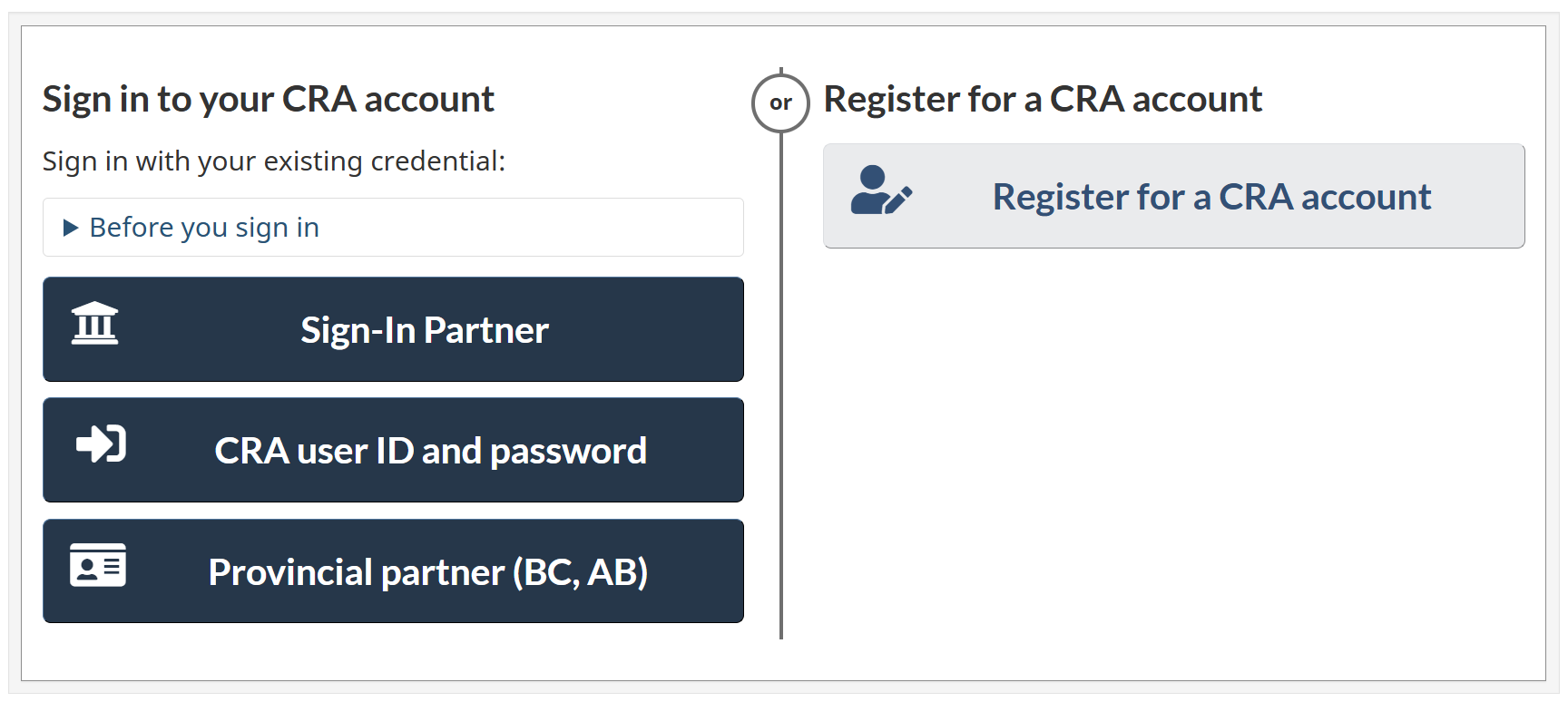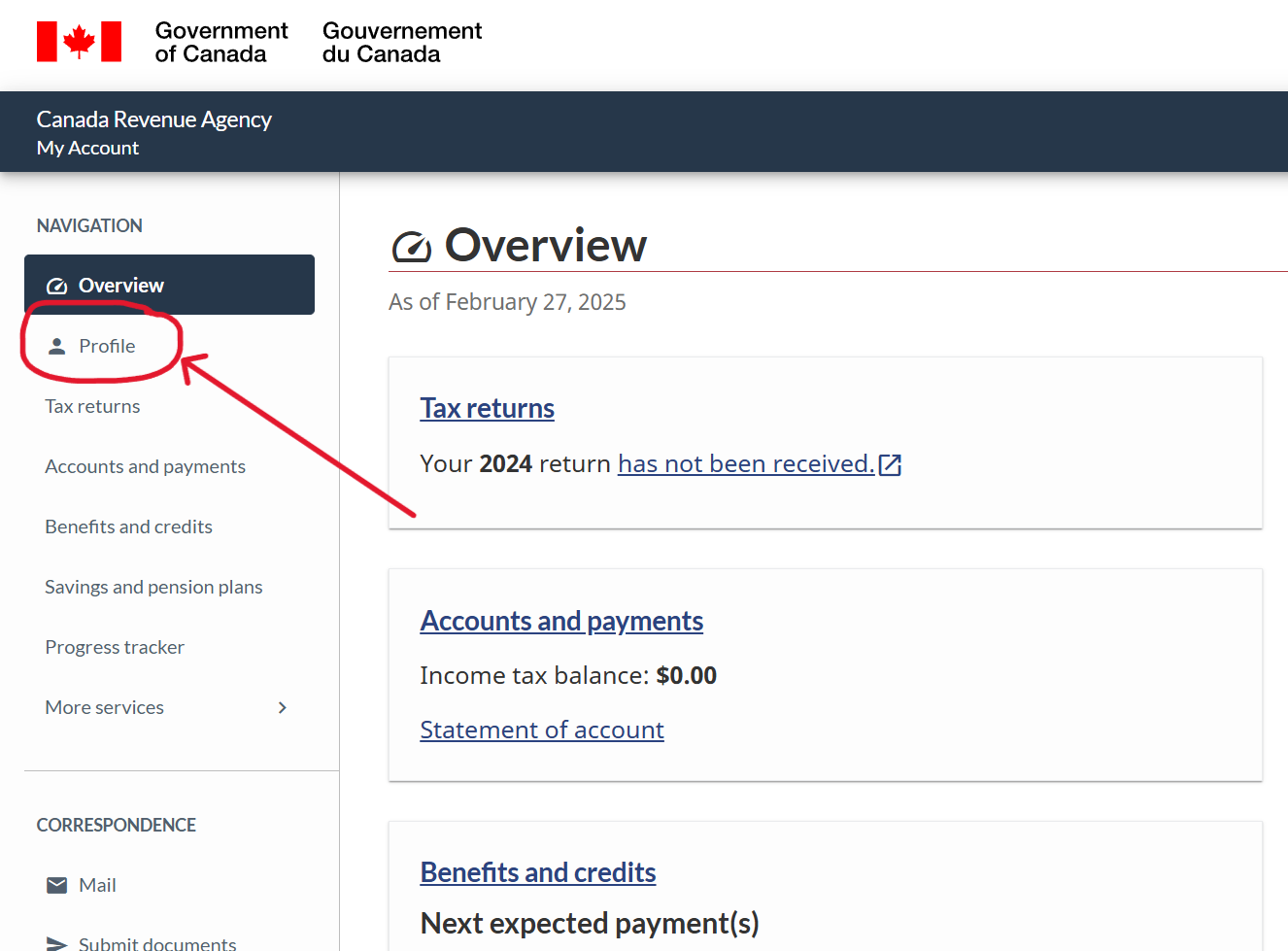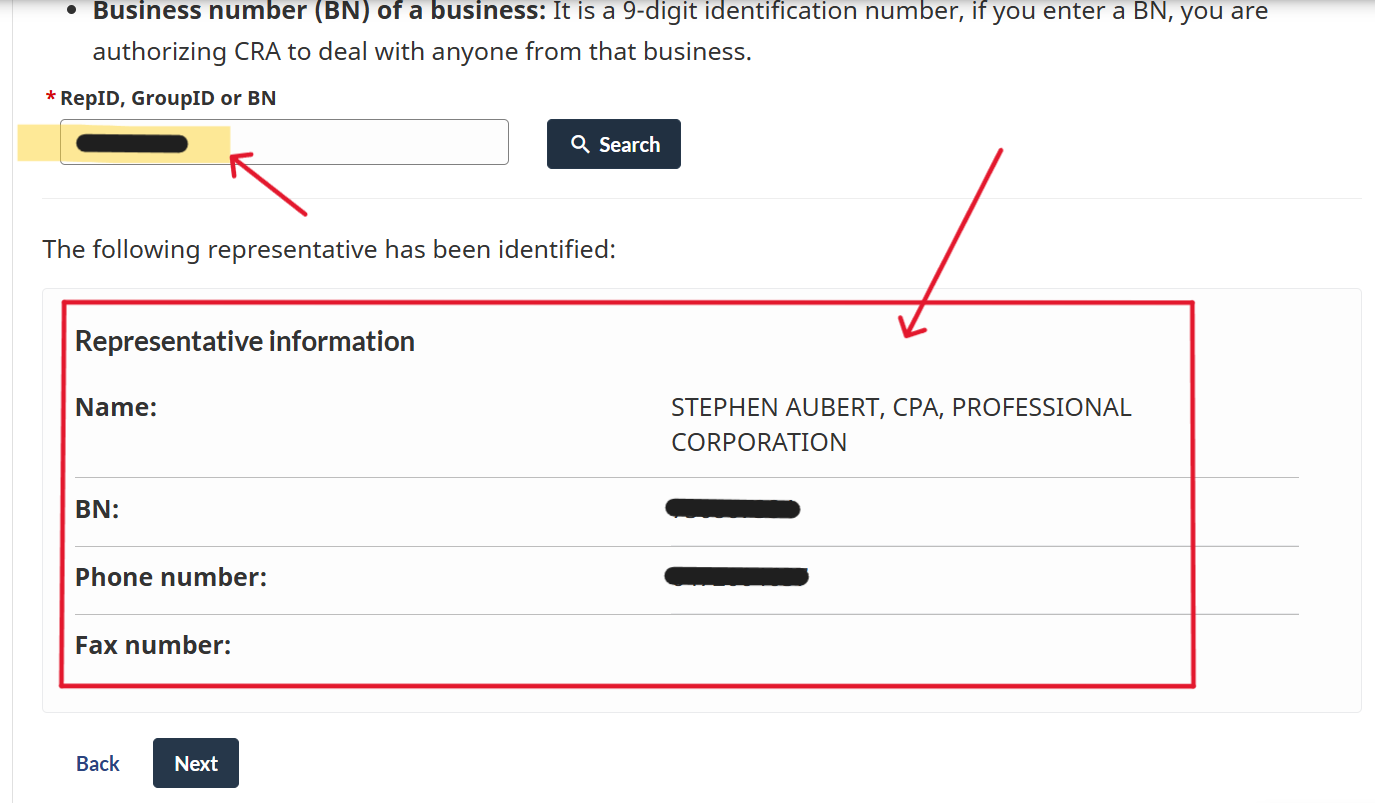How Can I Authorize a Representative on CRA? (Individual Accounts)
Have you ever signed an Authorize a Representative form, easily granting our firm access to your CRA account? If so, you should be aware - that method will no longer work for individual accounts.
According to Canada Revenue Agency, starting on July 15, 2025, individuals will have to go into their CRA MyAccount and grant us access from within - this update will improve security, efficiency, and user experience.
Unsure of how to grant us access? Don’t worry, we’ve put together a list of steps that will easily guide you through the process!
Granting Representative Access Through Your CRA MyAccount:
STEP 2
Once you're in your CRA account, click on "Profile"
STEP 3
If you scroll down slightly, you will see a section called "Authorized Representative(s)". Click "add".
STEP 4
Type in the business number (BN) of the firm you’d like to give access too, then press "search".
STEP 5
After inputting the BN, our information should automatically pop up. Once you see what is shown below, please press "Next".
STEP 6
For authorization level, press "Level 2" and then select "yes" for online access. Please also check off "does not expire".
This is the last step! Please review and submit.
And just like that, you’ve granted our firm representative access from within your account!